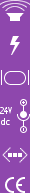Innovative Audio Visual Integration
Troubleshooting
SLX 100 / 200 / 500 / 550
No Video
- Are the green LEDs on both the transmitter and receiver units? If not check that the 24V power supply (PSU) is connected and the LED on the PSU is lit.
- Check the cable compensation dials on the underside of the unit. Over compensation of the Red and Blue channels can cause the display to misinterpret the sync pulses and not display an image.
- Is the video source a laptop or floating? (a floating source is one which has no earth reference i.e. uses a double insulated PSU or a figure 8 mains cable). If so make sure the PSU is an earthed unit when not using the PSU supplied.
- Are the red/blue jumpers in the correct positions? For PC video (i.e. VGA XGA RGBHV etc) the jumpers should both be set to – (minus). If either of them are missing then there will be no video. For video types composite (CVBS) S-video (Y/C) and component (YUV) the red or blue jumpers will need to be set to + (plus) if the red or blue signal channel is being used for any of the video signals.
- Is the transmitter a SLX-TX200 or a SLX-TX500? If so, a 75Ω terminator must be fitted to the looping input connector if there is no local monitor.
- Is the audio input level too high? The audio level should be set to line level (0dB or 700mV peak to peak) to prevent interference.
Bright Image
- Are the red/blue jumpers in the correct positions? For PC video (i.e. VGA XGA RGBHV etc) the jumpers should both be set to – (minus). If either of them are missing then there will be no video. For video types composite (CVBS) S-video (Y/C) and component (YUV) the red or blue jumpers will need to be set to + (plus) if the red or blue signal channel is being used for any of the video signals.
- Is the transmitter a SLX-TX200 or a SLX-TX500? If so, a 75Ω terminator must be fitted if there is no local monitor.
Reddish Image
- Are the red/blue jumpers in the correct positions? For PC video (i.e. VGA XGA RGBHV etc) the jumpers should both be set to – (minus). If either of them are missing then there will be no video. For video types composite (CVBS) S-video (Y/C) and component (YUV) the red or blue jumpers will need to be set to + (plus) if the red or blue signal channel is being used for any of the video signals.
Display has Problems Syncing
- Is the audio input level too high? The audio level should be set to line level (0dB or 700mV peak to peak) to prevent interference.
- Check the cable compensation dials on the underside of the unit. Over compensation of the Red and Blue channels can cause the display to misinterpret the sync pulses and interfere with the image.
No Audio
- Is there video going through the system? This is often necessary for audio to work.
- Is the green light on on the transmitter and receiver? This is necessary.
Audio Affects the Video
- Is the audio input level too high? It should be line level (0dB or 700mV peak to peak)